Log in to your WHM server
Click on DNS Functions.
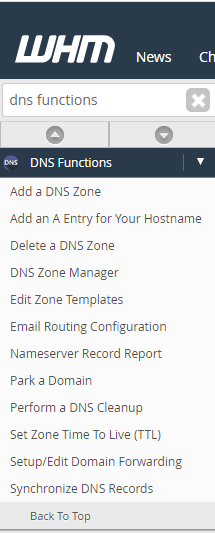
Click DNS Zone Manager

In the box on the right, select the domain you want to edit, and then click Edit.
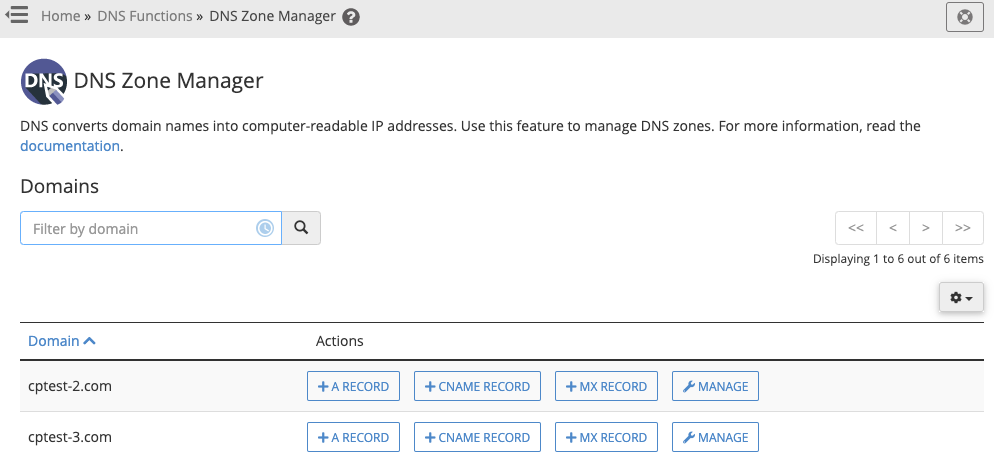
Switch to the MX tab and delete the existing MX records by clicking Delete next to the record:
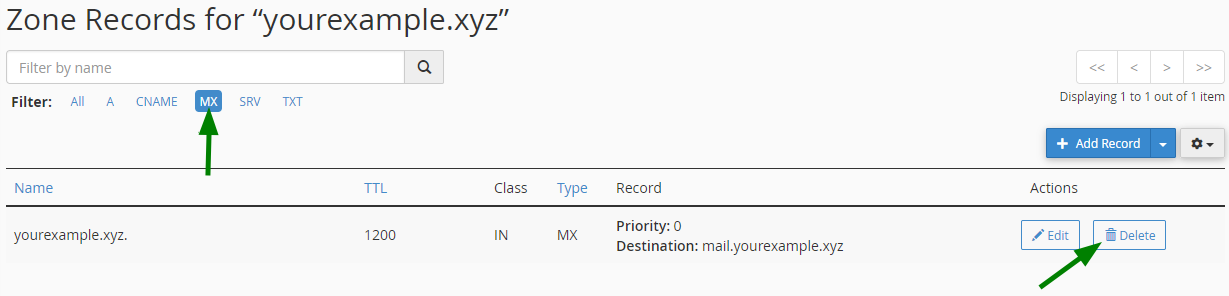
Priority
Value
1
ASPMX.L.GOOGLE.COM
5
ALT1.ASPMX.L.GOOGLE.COM
5
ALT2.ASPMX.L.GOOGLE.COM
10
ALT3.ASPMX.L.GOOGLE.COM
10
ALT4.ASPMX.L.GOOGLE.COM
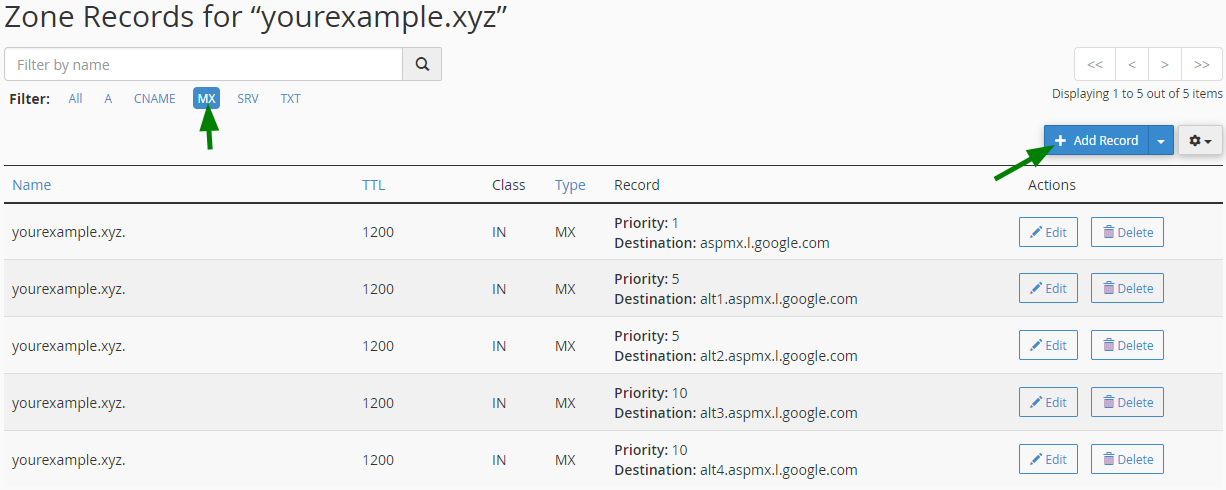
Next Search for the Email Routing option under DNS Functions

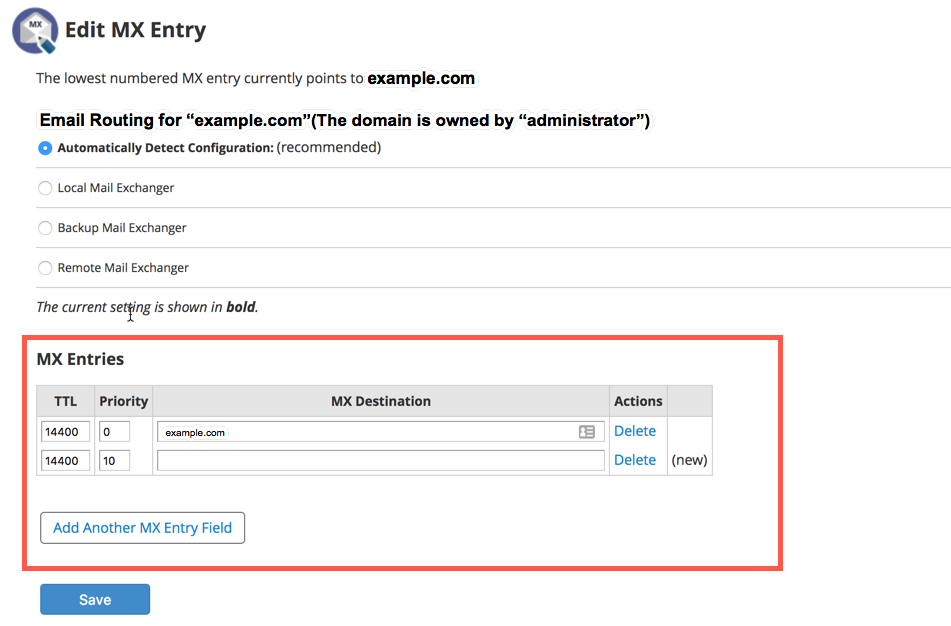
Click on save will save the changes





 – A
– A 