In order to remove your Google workspace email ID follow the below steps.
- Login to your Google workspace admin page using your domain admin login details by using the below URL.
https://admin.google.com2. Once you logged in go to the “Users” menu from your admin home page and select the Username which you want to remove and click on the “more” option and select the “Delete selected user” option.

3. Once you click on the delete option it will open the User deletion window from there you can select the below settings. Once select the appropriate settings click on the “Delete User.
- You can Transfer the Ownership of the user to different user for that enter the username on the “New Owner Name”.
- You can Transfer the users data like Google Drive data docs, Calendar etc.
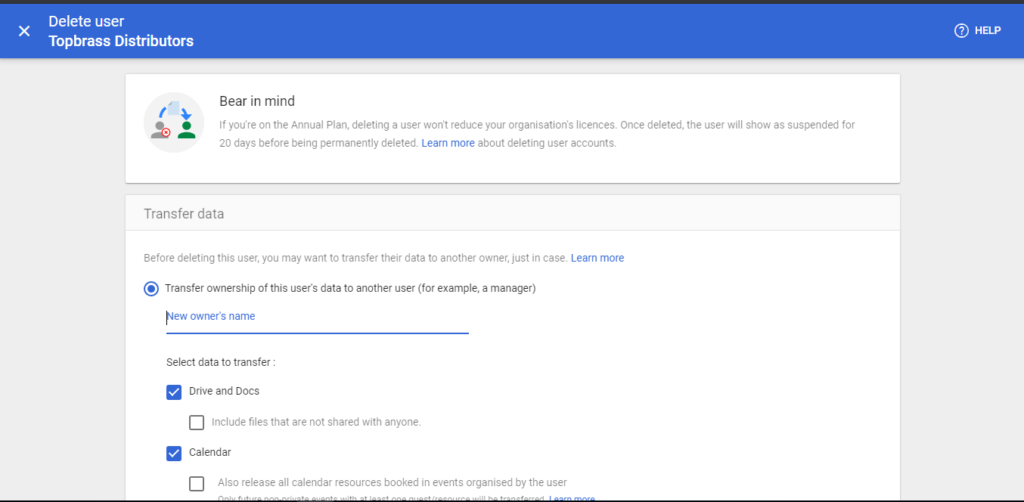

4. Once clicked on the “Delete User” it will prompt for the confirmation click on the confirm and your user will be deleted.





 – A
– A 