Step 1. Open the browser on your system and type the address as below.
Https://hostname or IP address of VPS:9001Step 2. Now you will see the login page of your control panel as mentioned below.

Step 3. Enter your control panel Login details and you will be able to login on your control panel.
Step 4. In the next screen, you will the icons for all the services you can manage from the SolidCP. To add a new domain, under System section click Domains icon.

Step 5. In the next screen, you will see the list of previously created domains. To add a new domain, click on the Add Domain button.

Step 6. Click on Domain to link to add a subdomain.

Step 7. add the name for your subdomain and selct the associated domain from the right side drop down.
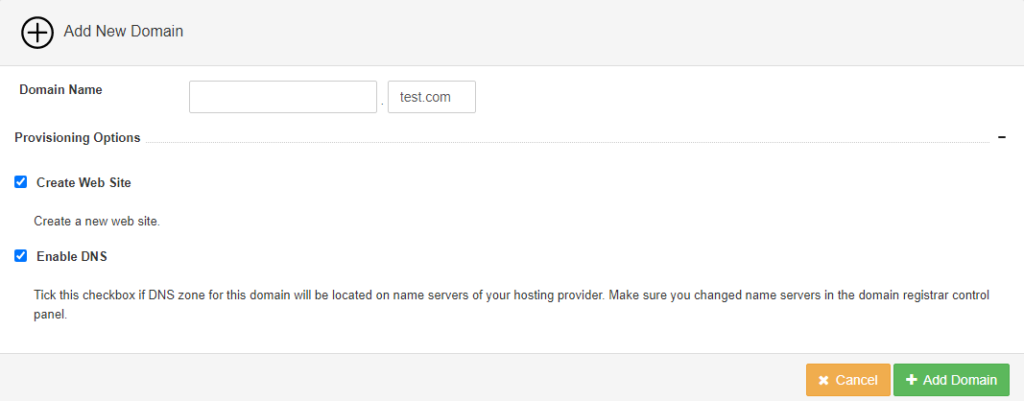





 – A
– A 