In order to create mailing list in your cPanel account, follow the steps mentioned below:
1. Login to your cPanel account.
2. In the Email section, click on Mailing Lists.
3. Enter the name of the mailing list in the List Name box. Select the domain name and set a strong password.
4. Select the access type for the new mailing list, you will have two options – Public (where the subscriptions are open) and Private (where administrator approves the subscriptions).
5. Click on the Add button for creating the new mailing list.

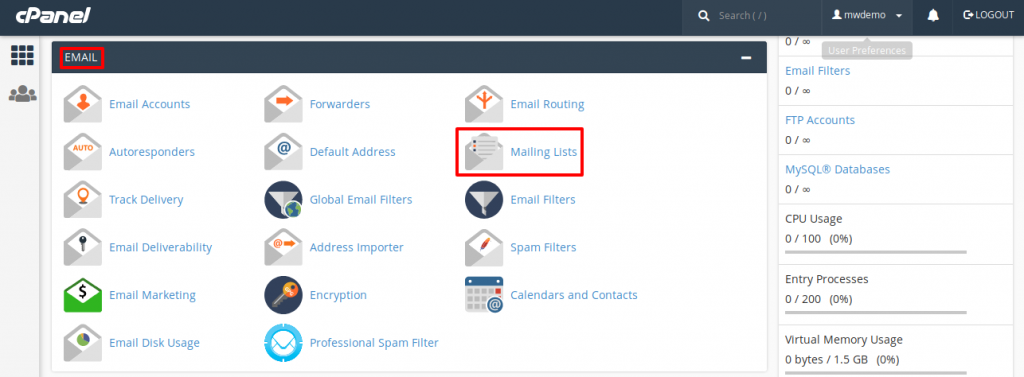
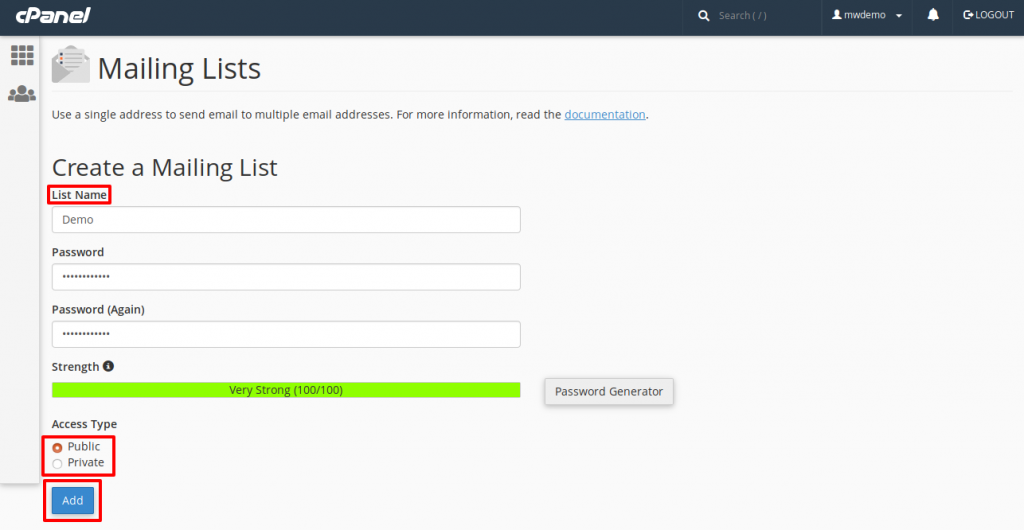




 – A
– A 