Login to WHM server as Root
On the left, select Filter Incoming Emails by Domain.
Type domains to block under Blocked Domains (1 per line).
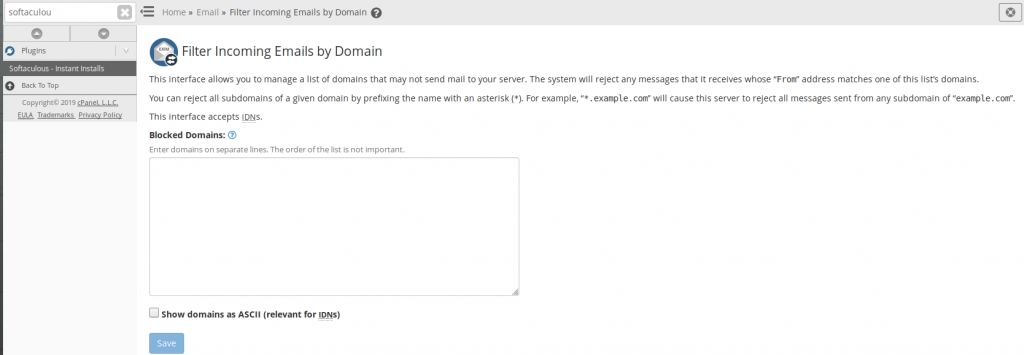
Select Show domains as ASCII (relevant for IDNs) to add international domain names (IDNs) if needed.
Save changes.





 – A
– A 