- Login to your VPS/DS using your RDP user login details.

2. Open the SQL Management studio in order to take the backup and Expand Databases.
3. Right-click on ‘TestDB’ database and select tasks. Click Backup and the following screen will appear.

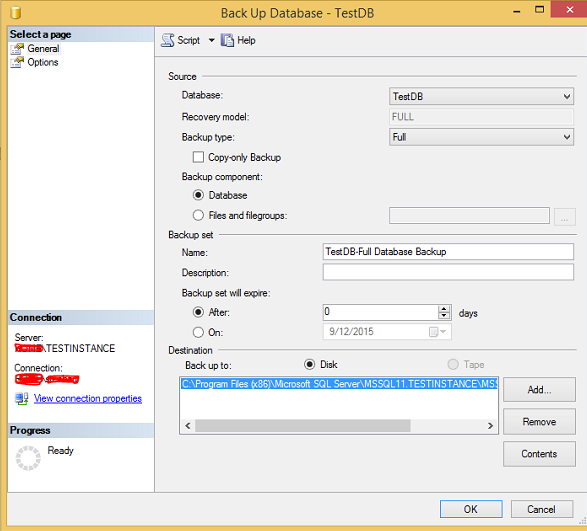
4. Select backup type (Full\diff\log) and make sure to check destination path which is where the backup file will be created. Select options at the top left corner to see the following screen.

5. Click OK to create ‘TestDB’ database full backup as shown in the following snapshot.





 – A
– A 