In order to RBackup the MySQL database follow the below mentioned Steps.
- Login to SolidCP using the below URL and enter the username and password.
Https://hostname or IP address of VPS:9001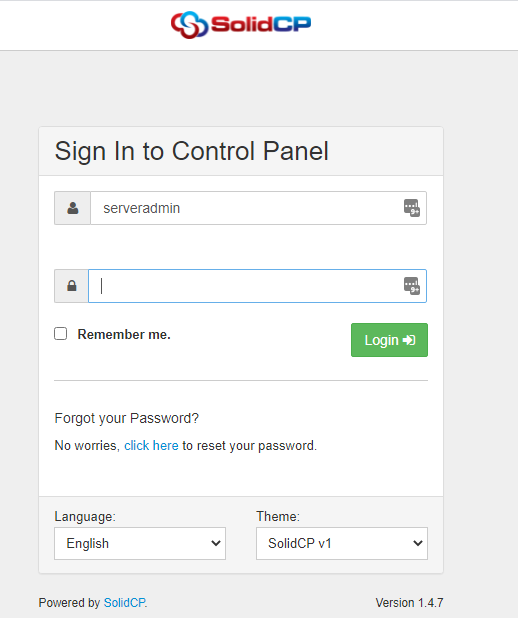
2. In the next screen, you will see icons for all the services you can manage from the SolidCP. Under Databases section click on MySQL Server icon.

3. In the next screen, list of previously added MySQL databases will be populated. Click on MySQL database name you want to backup.

4. Expand the Maintenance Tools option and click on the Backup button.

- In the next screen, specify the database backup file name and choose one of the following methods according to your convenience.
- If you want to create ZIP (ZIP of .SQL file) of the backup file, check the ZIP Backup checkbox. To download the backup ZIP file via browser, select the radio button Download via HTTP and click the Backup button.
- To store the backup ZIP in web hosting space, select the radio button Copy to Folder, select the path where you want to store the backup ZIP and click the Backup button.
- If you want database backup as .SQL file then, uncheck the ZIP Backup checkbox. To download the backup file via browser, select the radio button Download via HTTPand click the Backup button.
To store the backup file in your web hosting space, select the radio button Copy to Folder, select the path where you want to store the backup file and click the Backup button.






 – A
– A 